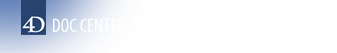4D Chart v13
4D CHART
- 4D SVG Component
- 4D Installation Guide
- 4D Server Reference
- 4D Internet Commands
- 4D Pack
- Self-training
- 4D Write Language
- 4D View Language
- 4D Widgets
- OLE Tools
- 4D Progress
- 4D ODBC Pro
- 4D XML Keys BuildApplication
- 4D Chart
- 4D Language Reference
- 4D SQL Reference
- 4D Design Reference
- 4D Addendum 13.4
 4D Chart
4D Chart

Compatibility note: Beginning with 4D v13, 4D Chart is removed from the 4D application and is now only offered as an additional standard plug-in. In previous versions of 4D, this plug-in was integrated in the application. If your 4D applications use 4D Chart functions, you just need to install the external 4D Chart v13 plug-in into your work environment in order to maintain their operation. This installation is the same as for any plug-in, using a simple drag-and-drop from the plug-in folder into the 4D Plugins folder or the Plugins folder of your database.
The 4D Chart plug-in will not evolve further in future releases of 4D. Starting with 4D v13, we recommend that you use the integrated SVG rendering engine to obtain graphic representations that are compliant with current standards. This function is only available through programming using the GRAPH command (see the 4D Language Reference manual).
Using 4D, you can create and work with a wide variety of graphs based on data from the database or data pasted into the Clipboard. To do this, 4D can call on 4D Chart, a plug-in for managing graphs.
You can graph data directly from fields in your database tables, or represent method results.
Once you have installed 4D Chart in 4D (see the Installing plugins or components section), you can associate graphs with database records or easily update graphs when the database contents are modified.
4D Chart adds over 100 commands to the 4D language. 4D Chart routines let you automate manual tasks such as creating new graphs, modifying their functions, opening and saving documents and executing 4D Chart menu commands.
Product: 4D